 |
In This IssueWireless network upgrade and improvements Virtual desktop infrastructure pilot Exchange server and Outlook Web Access 2013—now in place User Services/Help Desk—help for faculty and staff Residential Networking—help for students Ellucian Colleague SQL conversion update Adoption of Ellucian Recruiter Ellucian Go—University of Redlands mobile application Internet security—avoiding phishing Alertus and Bulldog Alert System Moodle—our learning management system Integration of library research guides into Moodle Technology enabled classroom update Response cards (clickers) in the classroom Document cameras in the classroom Sustainability efforts continue with print quota Spatial thinking expands with undergraduate minor Connecting to e-mail on your smartphone iPad loaner program for faculty
|
Response cards (clickers) in the classroom
Keith Wolgemuth, Associate Professor in Communicative Disorders states, “The use of clickers allows me to review material covered in the previous class session by having the students anonymously answer multiple choice questions and then the distribution of the responses could be shown to the entire class.” Lisa Olson, Associate Professor in Biology found that “… using graded clicker questions, even for a low number of points, improves attendance and reading before class.” Jessica Hehman, Assistant Professor in Psychology, believes that her use of clickers has added to the quality of the learning experience for students, a fact reflected in the students’ personal comments, as well in some of their course evaluations. Tyler Nordgren, Professor in Physics, a veteran user of clickers, has used clickers to keep his astronomy students interested and engaged. He states, “… lectures were more active, participatory sessions where the students get real-time feedback on their level of understanding.” ITS maintains loaner clickers for use by faculty members interested in integrating this technology into their teaching. Due to the popularity of this technology, reservations for using the clickers are taken on a first-come first-serve basis. For more information regarding the use of clickers, contact Matt Waters at extension 8699. Document cameras in the classroom
A document camera is a visual presentation tool that can be viewed as a high-end replacement for an overhead projector. Using controls on the camera, the projected image size can be enlarged, reduced, and rotated. This technology means no more glare, no more heated surfaces, no more ink on one’s hand, no more transparencies to clean, and in some classrooms, no more chalk dust to contend with. For technical assistance with the operation of a document camera, contact Eric Chaffin at extension 8459. Sustainability efforts continue with print quota In a continued effort to reduce paper and ink waste, as well as to promote efficient use of University resources, the student print quota remains in place this academic year. The student print quota for the academic year of 2013-2014 is $50.00. In June 2013, students from College of Arts and Sciences, School of Business, and School of Education (on the main campus only) are allotted a portion of that quota in the amount of $22.50. This covers printing needs from June to the end of December 2013. Before spring courses begin, the allocation of $27.50 is added to the student printing accounts. This allotment covers printing needs from January through the end of May 2014. As students print, they see the balance of their quota reduced based on page size and output type (black and white vs. color) of each print job. If students exceed their print quota, they are still able to print. Negative balances are reported to the Business Office at the end of each semester and students are billed for their overage amount. In the past academic year, very few students exceeded their allotment. For questions regarding the print quota, contact Iyan Sandri at extension 8965. Off-campus access For those out of the area, please note that our area code number is 909. E-mail is accessible off-campus by logging onto the myRedlands portal (my.redlands.edu). The link to Outlook WebMail is above the image in the middle of the screen (look for number of unread mail messages). Outlook WebMail can also be accessed directly at http://mail.redlands.edu. Voicemail can also be accessed from off-campus by calling (909) 748-8900. Press the [#] key, enter your mailbox number (your on-campus extension), your password and the [#] key. |
|
|
© 2013  Information Technology Services 1200 E. Colton Avenue, Redlands, CA 92373 Phone: (909) 748-8063 |
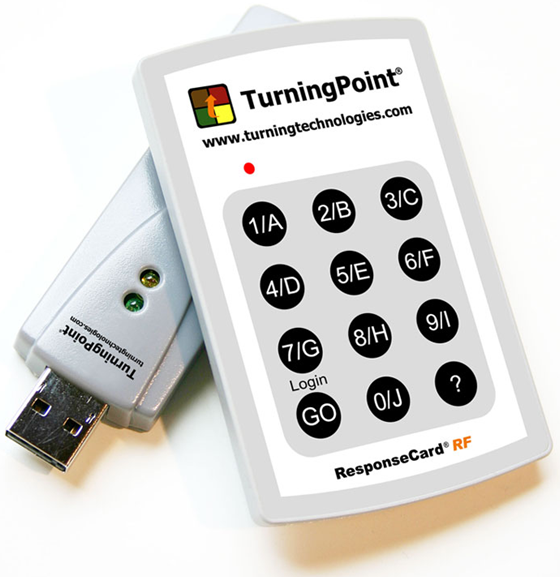 Each semester, various University of Redlands faculty members incorporate small wireless devices called response cards, also known as clickers, into their courses. The clickers enable students to respond electronically to questions or to participate in polls during course sessions. Their responses are instantly transmitted to the classroom computer and the results are projected for all to see. This gives faculty members instant feedback and aids in their instruction.
Each semester, various University of Redlands faculty members incorporate small wireless devices called response cards, also known as clickers, into their courses. The clickers enable students to respond electronically to questions or to participate in polls during course sessions. Their responses are instantly transmitted to the classroom computer and the results are projected for all to see. This gives faculty members instant feedback and aids in their instruction.  This fall, four Hovercam Solo document cameras are being piloted in Hall of Letters. Faculty members in the Hall of Letters will be able to check out a document camera from a department administrative assistant. With the necessary USB cable in place in each TEC in Hall of Letters, faculty members only need to plug it into the camera, start the software, and begin displaying their selected item on the LCD projector. Operation instruction sheets are placed with each camera. Two additional document cameras are available for all faculty members to check-out from Media Services.
This fall, four Hovercam Solo document cameras are being piloted in Hall of Letters. Faculty members in the Hall of Letters will be able to check out a document camera from a department administrative assistant. With the necessary USB cable in place in each TEC in Hall of Letters, faculty members only need to plug it into the camera, start the software, and begin displaying their selected item on the LCD projector. Operation instruction sheets are placed with each camera. Two additional document cameras are available for all faculty members to check-out from Media Services.